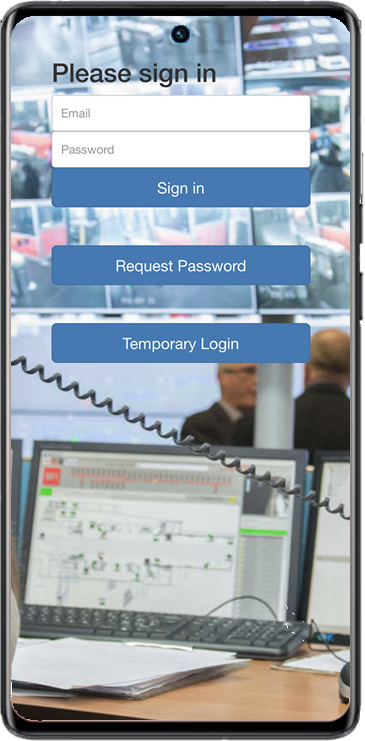Get Track'n'Watch App
To use our live streaming service get your Track'n'Watch app
Get the app from the App Store or Google Play
To obtain the Tracknwatch live streaming app please go to the App Store or Google Play and search for the Tracknwatch app. .
Downloading the app allows you to watch the live stream of the action directly on your mobile phone or computer.
| Download and install the Tracknwatch app from the App Store or Google Play and agree to all the permissions. | |
| For a permanent login click th e REQUEST PASSWORD button and fill in the simple request form. A login and password will be sent to you by email. If you don't receive one within a few hours please give us a call. | |
| IF URGENT LIVE STREAMING ACCESS is required and you do not have time to request and wait for a password, click the TEMPORARY LOGIN button and Call/Text/Email us for SHORT CODE that will allow you immediate access to live streaming. | |
| Check that you can see MY TRACKING IS TURNED ON under the ACTIVATE CAMERA button and if it is TURNED OFF please turn it ON otherwise you will not be able to activate the live streaming camera. Then Press the ACTIVATE CAMERA button to open the video screen and start streaming by pressing the CAMBERA icon (Android Phones) or the GO LIVE button (iPhones) | |
| After sending a live stream please review your videos by clicking VIEW MY VIDEOS. You can then watch and/or send your video to a third party for imediate vieweing. | |
| If you want to mark your position on the main web map, then press the MARK MY POSITION ON MAP button. Click again to remove. | |
| If the phone will not stream, clear the cache memory from your phone (Google how to do this). Then reboot the phone. Please check you have 4G or 5G coverage and if you do then repeat the installation procedure. If you still cannot stream email us at support@tracknwatch.com for further technical advice | |
| To ensure your privacy, no one, including your Monitoring Centre, is able to track you unless you have the tracking turned ON on your phone. Please always live stream in Landscape mode by ensuring the orientation lock is off on your phone which is located in the phone settings. |